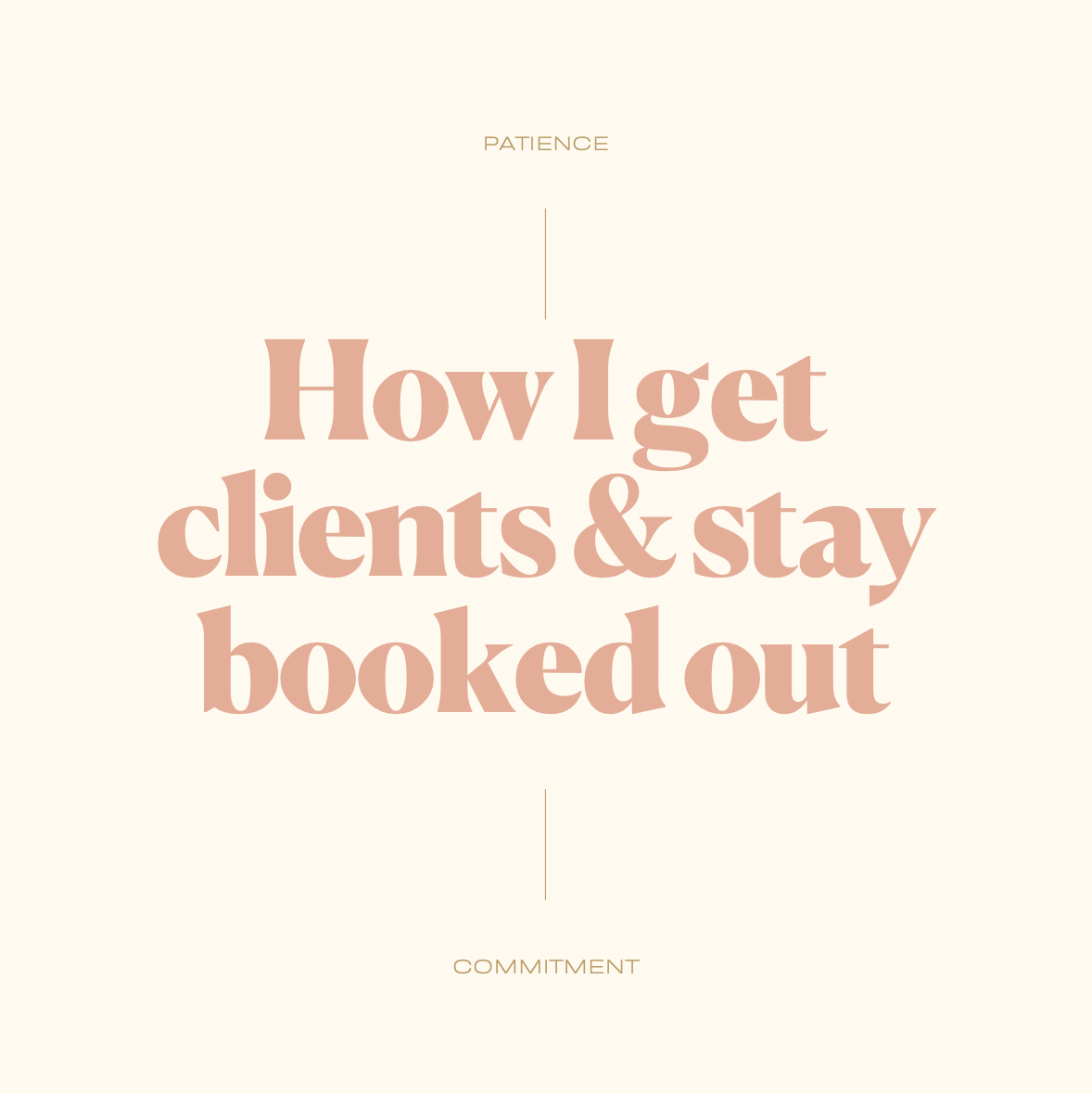Blog

August 6, 2022
Honestly, I’m more inclined to say, “The real question should be who can’t benefit from Pinterest marketing,” but even that is way too easy because (almost) EVERYONE can benefit from Pinterest marketing! Let’s go over some of the ways that practically every type of business can use Pinterest in their 2022 marketing strategy.
Photographers
Whether you’re a wedding photographer, a lifestyle photographer, or a portrait/branding/product/food/[fill in the blank] photographer, Pinterest will be your best FREE method to drive traffic back to your website or portfolio. Since Pinterest is a visual search engine, users are usually looking for beautiful images, which are totally in your wheelhouse! Focus on fresh static pins to direct traffic to your site, and add a few idea pins per week, highlighting recent sessions, to drive Pinterest account growth and website referrals!
Product-Based Businesses
No matter what you’re selling, whether it’s clothing, prints, or polymer clay earrings, your audience is on Pinterest. 85% of Pinterest users have made a purchase on or through the platform. If you’re not already on Pinterest, you are missing out on so many valuable potential customers! For long-term growth, I recommend fresh content on your website via a blog so that you can reel people in with more than just product shots and rich pins. As a product-based business, you may write blogs about the creative process or create gift guides that include your products in them! Focus on rich pins, static pins, and idea pins to experience well-rounded Pinterest growth.
Pinterest is an evergreen marketing strategy, so the moment you start putting your products on the platform is the moment that they exist on the platform forever. Depending on what keywords you use and how thoroughly you do your keyword research, pins from this year could continue driving traffic to your shop for YEARS as those keywords ebb in and out of relevancy.
Service-Based Businesses (Copywriters, Brand Designers, Chefs, etc.)
Just because you’re not marketing a tangible item doesn’t mean you shouldn’t include Pinterest in your marketing strategy! Contrary to popular belief, you don’t HAVE to have a plethora of images or products to be successful on Pinterest. In fact, you may have an advantage over product-based businesses here because you have plenty of blogging material! Even if you don’t have a blog yet, start by repurposing your Instagram posts into blog posts, and resize Instagram graphics into Pinterest static or idea pins. Once you have some momentum, additional blog topics will come naturally!
At the end of the day, Pinterest is an amazing way to drive traffic to your website and get people’s eyes on your services. If you’re struggling to sell yourself on Instagram, I suggest giving Pinterest a shot. It’s a great way to generate leads and add people to your e-mail list.
Need Some Guidance, or Not Sure Where to Start?
If you’re looking for some guidance on how to get started with the best Pinterest strategy for your business, my Done in a Day Pinterest service was made for you! You’ll receive 10 branded Pinterest templates and pin descriptions, 15 blog ideas, one week of Voxer support after, and a keyword research sheet. Click here to learn more and here to sign up! Already have a Pinterest account but don’t have time to maintain it? Check out my Monthly Account Management to drive traffic to your website while you sleep!

August 6, 2022
There were SO many BIG changes to the Pinterest algorithm in 2021. From changing the way that Pinterest calculated and showed us our analytics, to the heavy push toward idea pins and away from re-pins. 2021 forced all of us to rethink our Pinterest strategies and find new roads to success.
I’m sure there will be even more changes in 2022 (hopefully not quite as dramatic) but if this is the first time you’re coming across any Pinterest algorithm update information, buckle up.
Analytics Shift
Before 2020, Pinterest analytics were a bit deceiving. Pinterest calculated statistics like monthly viewers, impressions, outbound clicks, etc. based on the reach and outbound traffic from ALL of the pins on your profile.
This means that your analytics numbers were based on pins that you created, and ALL of the pins from across the internet that you’ve ever repinned. As I’m sure you can imagine, this created an extremely inflated set of analytics.
Now, Pinterest analytics ONLY tracks the analytics of your original content. While this may seem like it’s a negative algorithm change, it’s actually incredibly helpful. Sure, everyone’s analytics took a MASSIVE dip after the change, but now your Pinterest analytics provide you with a super accurate idea of how much traffic you’re driving to YOUR website, and which content is performing best.
Idea Pins, Story Pins, Whatever You Want to Call Them
Story pins, idea pins, you know what I’m talking about! This feature changed names TWICE in one year, and I’m sure a new name will be released for 2022 (I’m only kind of kidding, lol). Idea pins were a beta feature in 2020; however, most accounts didn’t even have the feature until mid-2021.
THAT’S when the real Idea Pin algorithm shift happened. After Idea Pins were introduced to the public, the Pinterest algorithm started heavily favoring them. Then, “takes” were rolled out in the fall and unless you had them switched “on,” your idea pins probably started tanking! Talk about a confusing turn of events. Since then, things have cooled off quite a bit, but idea pins are still EXTRA important.
Re-Pins are BAD
This algorithm shift was probably the hardest one to cope with for a lot of Pinterest creators! Pinterest has always been a place to re-share ideas, and then contribute some new ones here and there.
Most of us were using strategies in which we would pin the same pin to multiple boards, or re-share just as much content (if not more) from Tailwind communities than we would our own original content. However, we now KNOW that Pinterest absolutely favors fresh content, and new Pinterest strategies have come out to accommodate this adjustment.
That’s All for Now!
To be honest, this post only scratches the surface because there are quite a few other algorithm changes that have happened this year. As a Pinterest manager and Pinterest coach, I strive to stay up-to-date on the newest trends and changes on Pinterest so that I can better serve my clients and students. Want to stay current on Pinterest trends and algorithm changes in 2022? Sign up for my email list here and receive Pinterest tips and updates delivered to your inbox weekly!
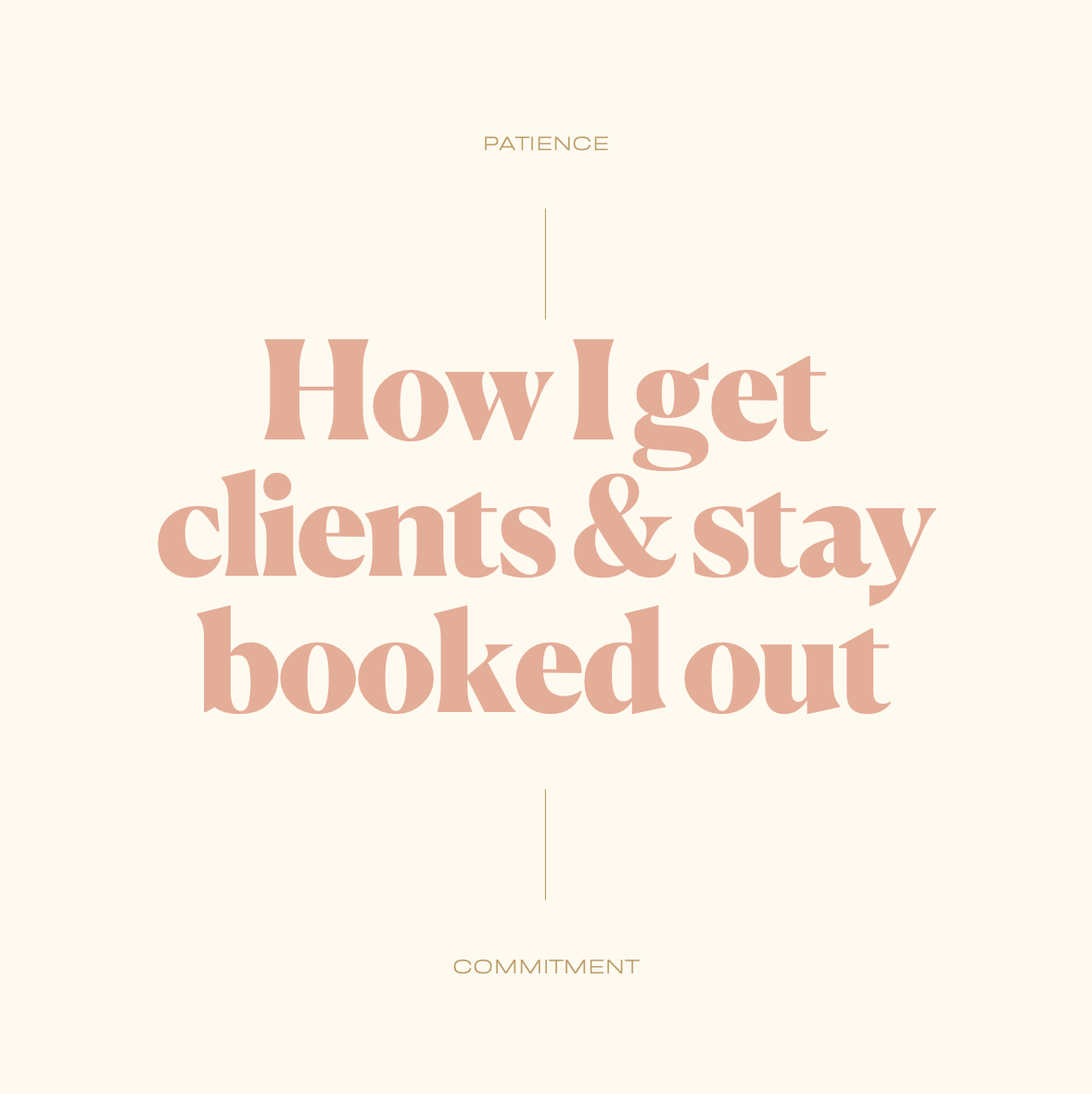
June 18, 2021
Part of the reason why I started doing these blog posts was to help new VA’s, Pinterest and IG managers. I wanted to be a resource, someone you could look to for help and advice. So, in an effort to be more transparent with my followers, I’m going to give you some advice as to how I find and retain clients!
To find new clients, you have to look. I know, easier said than done, but it’s the truth. It took me eight months to get to where I am now. It was a tireless journey but I’ve come out the other side and now consistently booked with five plus clients a month. I recommend you start looking for an online community of people who are all engaging in the same kind of content creation as you. You can do that in one of two ways. By either joining a Facebook group in the same niche as you are;or by a Facebook group managed by service providers as these usually have hundreds of job postings for you to choose from. By joining a community of people doing similar work they can refer new clients to you when they are unable to take them on.
In order to retain them, I adhere to a strict schedule, that way they’ll always have new content being published and they don’t have to worry about losing their engagement. I also work extremely hard to communicate often with my clients so they feel like they can always reach me. I want my clients to know that I’m always available to talk, and answer any questions whenever they need me. I also like to go the extra mile for my clients. I like to send them progress reports, little gifts, and referral discounts. Anything that you can do to stand out from the rest and make your clients feel like they matter to you is also a really good way to keep them! Lastly, I have found that offering custom packages to new clients in order to work with them anyway possible has greatly improved my retention rate and intake rate.
Now, you’re probably wondering how I stay booked out. I have included a clause in all my contracts that any client must provide me with fourteen days notice before they cancel my services. This allows us time to wrap up any pending work, and allows me to find a new client to replace them. I work hard to communicate regularly with any new potential clients, and I have a few client applications waiting for a second look at any given moment.
There you have it! These are the tips and tricks that I have found have worked the best for me and my business. I hope that they can help you with yours! Every business is different! But if you’re new to VA or Pinterest and IG management and you’re looking for a little bit of guidance you can book a strategy session with me via this link. We can talk about all things VA. I’ve been exactly where you are before. Or feel free to DM me on IG if you have any other questions or are looking to chat!
PS if you’re a VA or small business looking for Pinterest coaching or guidance, I’m launching a new “Pinterest Support” service in August! I will be offering voxer and loom support 5 days a week to anyone that signs up on a month to month basis! If you sign up in July as a beta tester, your first month will be heavily discounted! This is a great option for anyone that is interest in learning Pinterest but just can’t seem to figure it out on their own! Click here to inquire!

June 8, 2021
What does it take to make a successful pinterest post?
Let me give you the magic formula! If you’re wondering how to create successful Pinterest posts, keep reading!
-
Bold, vertical graphics: Pinterest is a super popular platform & your main goal is to hold your viewers attention for as long as possible. This is why bold, vertical graphics are so important. The more space your post takes up on your viewers screen, the higher your engagement rate will be because the longer your audience will spend looking at your post. Horizontal posts on Pinterest are the worst thing you could post for reach.
-
500 Character Pin Descriptions: Pin descriptions are so important. They’re a great opportunity for you to implement as many keywords as possible into your Pinterest posts. Keywords make your post more searchable, which is super important because at the end of the day, Pinterest is a search engine. You want to use all 500 of your pin description characters so that you know that you’re using as many keywords as possible. The catch: you should never keyword stuff! Try to make descriptions sound as conversational as possible!
-
Keyword research: In order to write successful pin descriptions, you have to do keyword research! You can do this in app via Ads, your search bar or via the Pinterest trends website! I have a great post explaining how to do keyword research on both my IG and my tik Tok!
-
Fresh Links: Fresh links are NEW links. It is super important that you use as many fresh links as possible when you’re posting your content to Pinterest because they REALLY value new and exciting content right now. It is super easy to use fresh links if you have a blog because you’re putting up new posts all the time. If you don’t have a blog, you can use Instagram, however, I have never had as much luck with client accounts that don’t have blogs as I have with client accounts that do have blogs. A blog is a super valuable asset.
-
Fresh Content: This one goes hand in hand with fresh links, but basically you just want to make sure that you’re switching up graphics, keywords, and all other elements of your posts weekly! Don’t use the same images or phrases over and over again!
If you want more daily tips and tricks, follow me on Instagram or Tik Tok (@gracejohncreative)! If Pinterest is overwhelming you, then fill out a client app and let me do it for you!