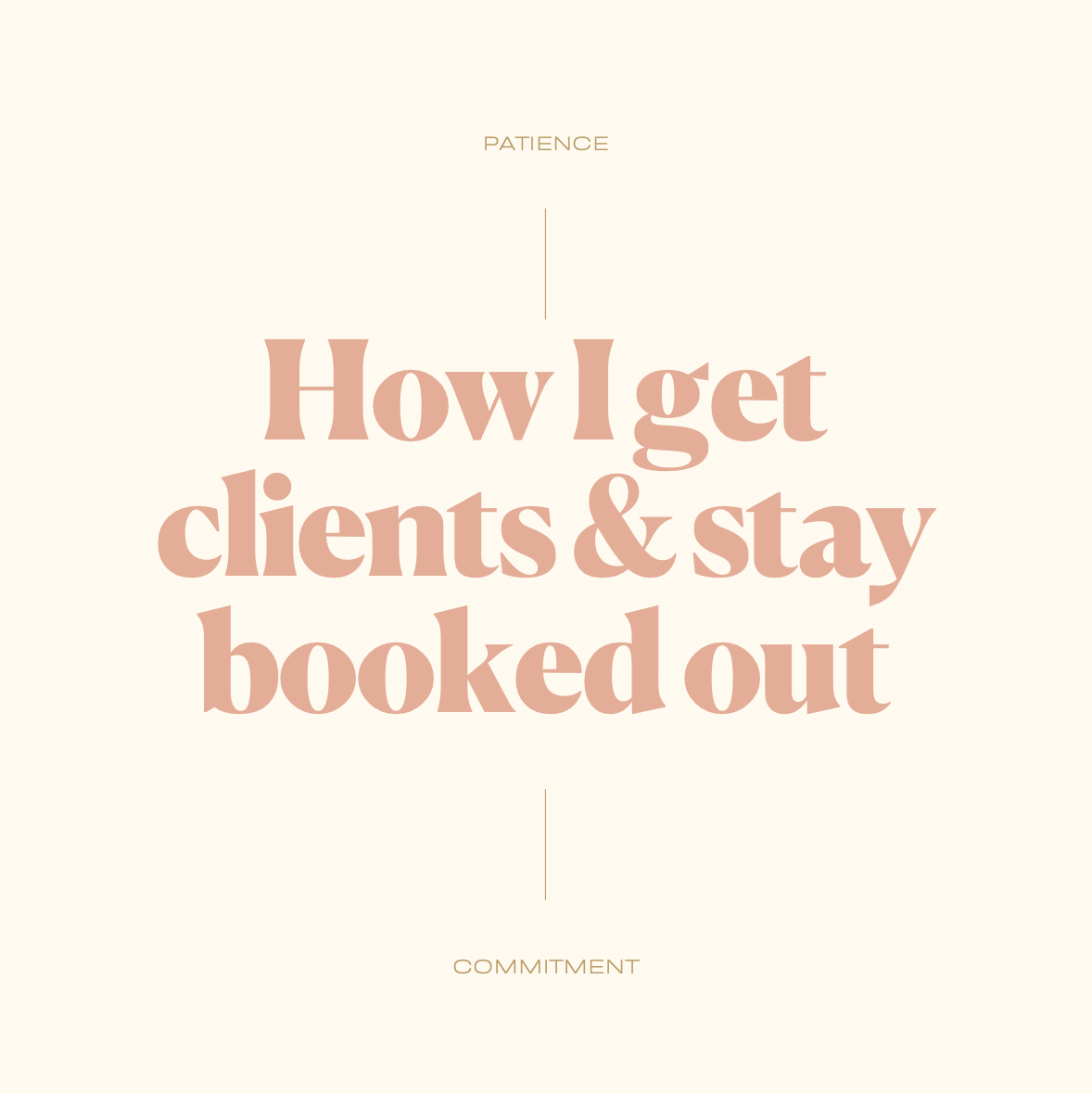Blog

December 22, 2021
Are you experiencing slow growth on Pinterest? Or have your client’s analytics suddenly dropped? You may be making one (or more) of these Pinterest mistakes. Remember, Pinterest is a seasonal platform, and analytics can trend differently depending on your Pinterest marketing goal. If you see something in this post that you’re currently doing, try switching it out for a Pinterest best practice, and see if your growth starts trending up again!
1. Pinning to the Same URL More Than Once per Day
You don’t want to get caught in Pinterest’s spam filter, do you? I didn’t think so! When you pin to the same URL more than once daily, Pinterest flags this as possible spam. Instead, follow this rule: If your account is 1 year or older, only pin one time per URL per day, and if your account is younger than 1 year, only pin one time per URL every other day.
2. Not Writing Board Descriptions for Each Board on Your Account
Despite being a visual search engine, Pinterest heavily relies on keywords for pushing your content out to others, and I’m a big proponent of maximizing the areas where we can add keywords. Board descriptions are one of the most-missed spots to optimize your profile. Use this space to your advantage, and never leave it blank!
3. Not Claiming Your Website
This is the #1 Pinterest mistake I see with clients and students. You NEED to claim your website on Pinterest. If you don’t, you won’t be able to track your click-through analytics. One of the main goals I have for my clients’ Pinterest accounts is driving traffic back to their websites. Without claiming your website, all of that data is completely lost and you won’t be able to track your website referrals from Pinterest. Claiming your website also makes your pins more click-able because your link is verified (aka less likely that your pins are spam).
4. Pinning 1-2 Times per Week
Fresh content will take you super far on Pinterest. So maximize it! Pinterest encourages accounts that create fresh content because it means you’re adding more valuable content to their platform. Posting one or two pins per week simply won’t cut it for a long-term strategy, and your account’s growth will become stagnant very quickly.
5. Not Updating Your Keyword Research (at least) Quarterly
As I said at the top of this post, Pinterest is a highly seasonal platform. Trends, seasons, and useful keywords change depending on the time of year. Don’t expect your keywords from January to still be 100% relevant by next December! It’s super important to update your keywords quarterly at the very least.
6. You’re Re-Pinning Too Much Content
While re-pins are popular among regular, non-business Pinterest users, re-pins should be minimized for business accounts. Pinterest prefers it when you have something new to contribute to the platform, so re-pins aren’t great for your growth. Don’t spend too much time re-pinning other creators’ pins OR your own pins. Your profile could seriously suffer for it!
A Few More Quick Pinterest Marketing Tips…
Here are a few more quick tips you can start implementing into your Pinterest strategy today:
-
Your Pin Format: Make sure all pins are vertical. Horizontal pins go against Pinterest’s posting guidelines
-
Don’t use hashtags
-
Don’t forget to optimize your bio and title
-
Don’t use keywords that aren’t relevant to the copy of the linked URL in a post
Tired of Trying to Figure Everything Out on Your Own?
If you need help managing your client Pinterest accounts, or your own Pinterest account, I have a 1:1 Pinterest Coaching Program that might be perfect for you! With a comprehensive Pinterest Management workbook full of 70+ pages of juicy Pinterest management hacks and how-to’s, you’ll be set up for Pinterest success! PLUS, the 1:1 program also comes with 4 strategy calls and 2 months of Voxer support! Click here to apply for my next round of coaching, starting in February!

November 8, 2021
Surprisingly enough, how I onboard clients is one of my most asked questions in my Pinterest 1:1 coaching program! With that being said, I figured I would put up a blog post detailing my onboarding process from client inquiry to a signed contract & paid invoice. I hope that this blog helps all of you new business owners not only feel more confident in your ability to onboard clients, but also answers all of your questions! Here we go!
Step 1 in Onboarding Clients: The Client Inquiry
The client inquiry can come in many different ways: as an Instagram DM, an e-mail referral, a comment on a Facebook post, or even (but surprisingly rarely) as a filled out client application! No matter how this inquiry comes in, the most important thing for you to do after you receive their inquiry is get them into your system as a lead. When I get an Instagram DM inquiry, I will express how excited I am to potentially work with them & ask them to fill out a client application so that I can get to know more about them and their business. Once I have their E-mail address via the client form, I will outline what I offer, send them a welcome packet, a link to book a discovery call if they would like to and allow them time to get back to me before I follow up.
This first step is the step that I like to use in order to weed people out that I don’t think I will work well with or who are not ready to make the required monthly investment. Consequently, in my client application and in my preliminary discovery call questionnaire, I state up front that the investment begins at $XXX per month and ask whether this is an investment they are ready to make at this time. If they are, they’ll fill out the application and send it back to me. If they’re not, they more than likely will not finish the application & that’s okay because they just saved both of us a ton of time!
Step 2 in Onboarding Clients: The Discovery Call
Sometimes, if you get lucky, this call doesn’t even have to happen. Sometimes a referral is so warm, they already know they want to work with you. Send them the contract, send them the invoice, hop on a kick off call, and off to the races. However, this isn’t always the case. Most of the time, people will want to chat with you before they commit to working with you. So, after your lead fills out a client app and you have all of their info, if you believe that the two of you would be a good match, draft an e-mail or DM letting them know how excited you are to potentially work with them and share a link to you discovery call scheduler with them so that they can book a call. This step can also be automated within a Dubsado or Honeybook workflow if you’re fancy like that!
Step 3 in Onboarding Clients: The Commitment
I try to warm my clients up so much that by the time we get on a discovery call, it’s basically just to discuss a start date rather than determining whether we actually want to work together or not. One way that I do this is by pre-vetting them with both my client application & discovery call questionnaire. By the time they have scheduled a discovery call, they have seen my prices at least TWICE and have not walked away. Another way that I do this is with my welcome packet. In my welcome packet, I cover my policies, timezone, some fun facts about me, and a service sheet.
So, by the time my potential clients and I actually make it to the discovery call, they already have so much info, their only question is typically “when do we start?”
I encourage you to streamline the first phase of your onboarding process with a welcome packet and pre-vetting forms so that you don’t have to deal with being ghosted or told that you are out of budget after waiting 3 weeks for a discovery call. However, even after all of this, sometimes clients still aren’t quite ready to sign with you immediately after the call. Maybe they need to check their budget, pay off a debt, or finish a course before they’re ready to commit. If they don’t give you a “yes” on the call, wait two days and reach out to remind them.
Step 4 in Onboarding Clients: From Lead to Job
Woohoo! Your potential client just became a REAL client! Now it’s time to get this party started. First thing you should do after you get a “yes” is send your client an invoice and contract. I personally use Dubsado for project management; however, Honeybook is also amazing! Now on to the much awaited step 5….
Step 5: Onboarding Your New Client
Onboarding a client can be super intimidated when you first get started. What questions should you ask? What all do you need from them? Images? Logos? Calendars? Stop right there! That’s why I created my onboarding freebie! Click here to download a list of questions to ask your Pinterest clients when you’re onboarding them.
How should you create this form? I used to create my onboarding forms in Notion! I know, random right? But it actually worked REALLY well. In fact, I recently switched over to Dubsado and designed out a ton of fancy forms and proposals, but I think I actually preferred my old Notion onboarding system! With Notion, you can share certain pages with certain people and allow them to edit the document themselves. You can also embed your calendly, a google drive folder, and even add an editable calendar for them to add important dates to!
If you’re not a fan of Notion, you can also create onboarding forms via Dubsado, Jotform, Honeybook, or you can even just e-mail them and ask them to send you responses. Don’t stress yourself out!
Step 6 in Onboarding Clients: The Kick Off Call
This is the fun part! Now you have all of their info & assets, their contract is signed, their invoice is paid, and they’ve scheduled a Kick-off call via your onboarding form (or e-mail). I like to use the kick off call to answer any last minute questions, let them know what our first week is going to look like, and make sure all of the Usernames and Passwords that they supplied me with work! It’s a super short & sweet call. Once this step is finished, your onboarding process is complete and your new client is officially a part of the team! Congrats!
If you want Pinterest & business tips weekly, then head over to my Instagram and give me a follow!
If you’re a new VA or Pinterest manager and you’re not feeling super confident in your ability to get results for your clients or feel like you could use a bit of extra help, fill out a client application for my 1:1 Pinterest coaching! The next round begins in January but applications are always open. I will also put my “How to Become a Pinterest EXPERT” workbook back on the market at a reduced rate for Black Friday, so keep an eye out for that if you’re not quite ready for 1:1 coaching!
Looking for more Pinterest related content? Check out my last post about the Pinterest Spam Filter & how to avoid it!
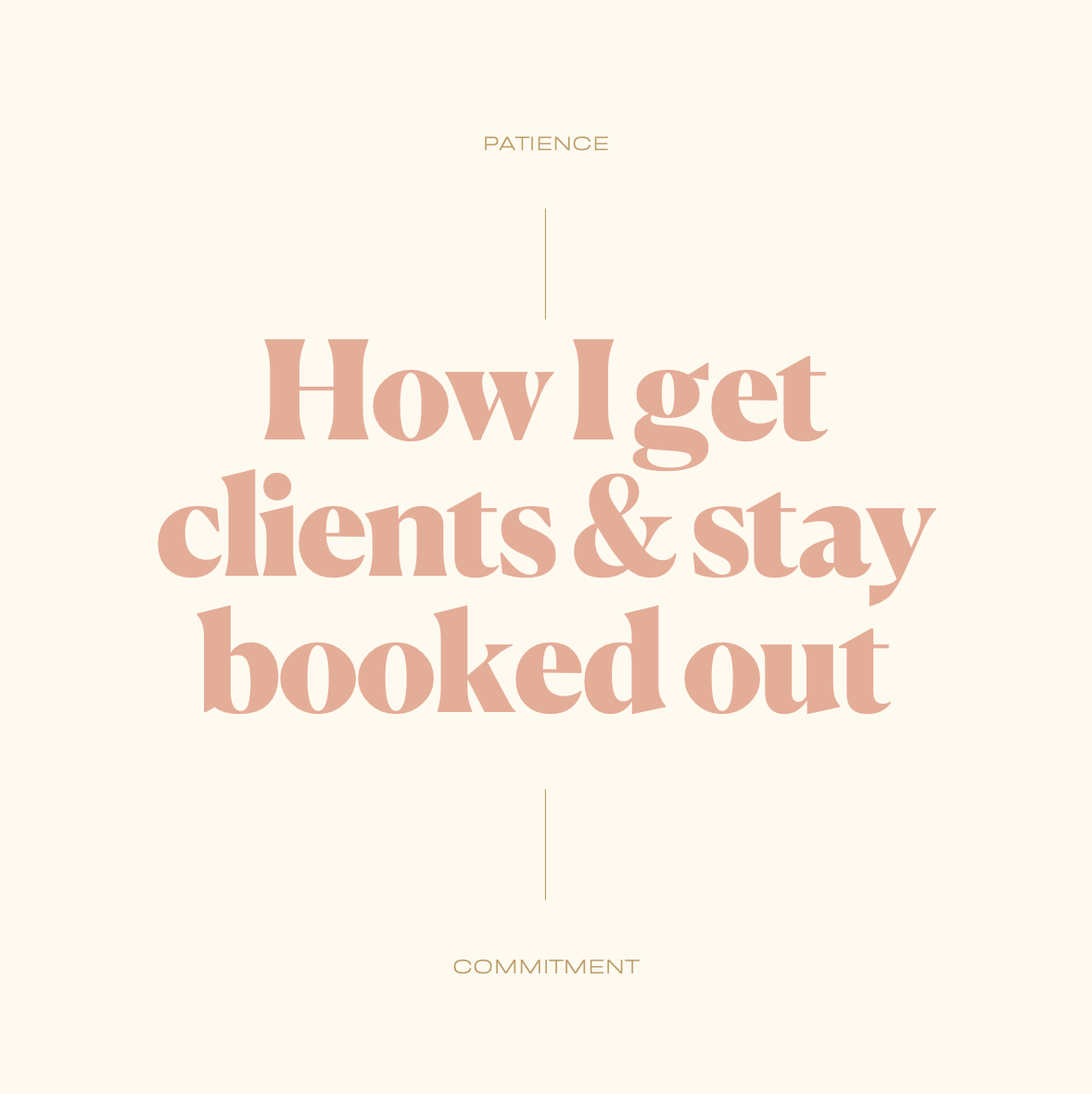
June 18, 2021
Part of the reason why I started doing these blog posts was to help new VA’s, Pinterest and IG managers. I wanted to be a resource, someone you could look to for help and advice. So, in an effort to be more transparent with my followers, I’m going to give you some advice as to how I find and retain clients!
To find new clients, you have to look. I know, easier said than done, but it’s the truth. It took me eight months to get to where I am now. It was a tireless journey but I’ve come out the other side and now consistently booked with five plus clients a month. I recommend you start looking for an online community of people who are all engaging in the same kind of content creation as you. You can do that in one of two ways. By either joining a Facebook group in the same niche as you are;or by a Facebook group managed by service providers as these usually have hundreds of job postings for you to choose from. By joining a community of people doing similar work they can refer new clients to you when they are unable to take them on.
In order to retain them, I adhere to a strict schedule, that way they’ll always have new content being published and they don’t have to worry about losing their engagement. I also work extremely hard to communicate often with my clients so they feel like they can always reach me. I want my clients to know that I’m always available to talk, and answer any questions whenever they need me. I also like to go the extra mile for my clients. I like to send them progress reports, little gifts, and referral discounts. Anything that you can do to stand out from the rest and make your clients feel like they matter to you is also a really good way to keep them! Lastly, I have found that offering custom packages to new clients in order to work with them anyway possible has greatly improved my retention rate and intake rate.
Now, you’re probably wondering how I stay booked out. I have included a clause in all my contracts that any client must provide me with fourteen days notice before they cancel my services. This allows us time to wrap up any pending work, and allows me to find a new client to replace them. I work hard to communicate regularly with any new potential clients, and I have a few client applications waiting for a second look at any given moment.
There you have it! These are the tips and tricks that I have found have worked the best for me and my business. I hope that they can help you with yours! Every business is different! But if you’re new to VA or Pinterest and IG management and you’re looking for a little bit of guidance you can book a strategy session with me via this link. We can talk about all things VA. I’ve been exactly where you are before. Or feel free to DM me on IG if you have any other questions or are looking to chat!
PS if you’re a VA or small business looking for Pinterest coaching or guidance, I’m launching a new “Pinterest Support” service in August! I will be offering voxer and loom support 5 days a week to anyone that signs up on a month to month basis! If you sign up in July as a beta tester, your first month will be heavily discounted! This is a great option for anyone that is interest in learning Pinterest but just can’t seem to figure it out on their own! Click here to inquire!

June 8, 2021
What does it take to make a successful pinterest post?
Let me give you the magic formula! If you’re wondering how to create successful Pinterest posts, keep reading!
-
Bold, vertical graphics: Pinterest is a super popular platform & your main goal is to hold your viewers attention for as long as possible. This is why bold, vertical graphics are so important. The more space your post takes up on your viewers screen, the higher your engagement rate will be because the longer your audience will spend looking at your post. Horizontal posts on Pinterest are the worst thing you could post for reach.
-
500 Character Pin Descriptions: Pin descriptions are so important. They’re a great opportunity for you to implement as many keywords as possible into your Pinterest posts. Keywords make your post more searchable, which is super important because at the end of the day, Pinterest is a search engine. You want to use all 500 of your pin description characters so that you know that you’re using as many keywords as possible. The catch: you should never keyword stuff! Try to make descriptions sound as conversational as possible!
-
Keyword research: In order to write successful pin descriptions, you have to do keyword research! You can do this in app via Ads, your search bar or via the Pinterest trends website! I have a great post explaining how to do keyword research on both my IG and my tik Tok!
-
Fresh Links: Fresh links are NEW links. It is super important that you use as many fresh links as possible when you’re posting your content to Pinterest because they REALLY value new and exciting content right now. It is super easy to use fresh links if you have a blog because you’re putting up new posts all the time. If you don’t have a blog, you can use Instagram, however, I have never had as much luck with client accounts that don’t have blogs as I have with client accounts that do have blogs. A blog is a super valuable asset.
-
Fresh Content: This one goes hand in hand with fresh links, but basically you just want to make sure that you’re switching up graphics, keywords, and all other elements of your posts weekly! Don’t use the same images or phrases over and over again!
If you want more daily tips and tricks, follow me on Instagram or Tik Tok (@gracejohncreative)! If Pinterest is overwhelming you, then fill out a client app and let me do it for you!